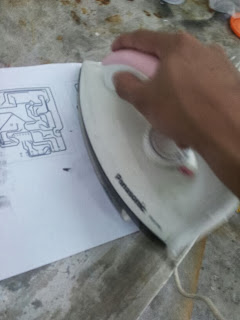WEEK 4
SCHEMATIC DIAGRAM AND FLOW CHART OF PROJECT
Before we start to develop this project. Here we attach the flow chart and schematic diagram for this project :
 |
| BLOCK DIAGRAM |
 |
| SCHEMATIC DIAGRAM |
Explanation For Circuit
As the schematic diagram above, we can see that the VCC will enter
the switch first. The switch act as the circuit breaker for the whole circuit.
When it is normally open, the power supply will not reach the circuit. But,
when it is normally close, the circuit will be running. Then, the current will
enter the IC 4060 first .
IC 4060 14-bit counter (Binary counter)
IC 4060 is an Oscillator binary counter of it can
be as the frequency divider. The basic frequency of the internal oscillator is
determined by the value of the capacitor connected to pin 9 and the resistor at
pin 10. Pin 11 can be used to
give clock pulses from an external source. By increasing or decreasing the
value of capacitor or resistor, time delay can be changed. Each output goes
high after the completion of the timing cycle. For this IC, they have 10 output
pin which is pin 1,2,3,4,5,6,7,13,14 and 15. Each output have a difference
value of time and from one pin to another, the value is multiple by 2. There
are some graph diagram that representing the output of each pin at figure 3.2. The
RESET pin must be grounded because pulses are
enabled when the RESET, pin 12, is connected LOW and dis-enabled, or inhibited,
when RESET is connected HIGH. The VCC pin is at pin 16 and the GND at pin 8.
To know about the time for each output pin, there
are some calculation to get the exact value of timer.
Formula to calculate the frequency :
RT
= Variable resistor on pin 10 and CT = Capacitor at pin 9.
Formula
to calculate the period of pulse :
 |
| OUTPUT SIGNAL OF 4060 |
f = Frequency and t = time
About IC 7411 (AND GATE)
Next, the output from IC 4060 will
enter the IC 7411(AND gate). The 7411 IC is a 3 input and 1 output AND gate.
The reason why this IC have been chosen because we want to stabilize the output
from 4060 IC same value as the VCC. One of the input were connected to the
output of the 4060 IC and the rest were connected to the VCC. Then, the output
of 7411 IC connect to the IC 555. The VCC is at pin 14 and GND at pin 7.
Pin
of 7411 IC :
 |
PIN CONFIGURATION
A,B
and C = input, Y = output
|
IC 555 (Astable) mode
The output from 7411 IC were
connected to the one of the parallel resistor at the Astable 555 IC circuit.
The parallel of resistor at the Astable circuit is to match the timing ON of
the 4060 output. The Astable circuit must be triggered within the 4060 output
still HIGH. So, the resistor value must be accurate to make sure the timer for
Astable output triggered on time. When the value of resistor is increase, the
time of astable circuit to trigger also will increase. Pin 4 and 8 were
connected to the Vcc while pin 1 is to the GND. Pin 6 and 2 should connected
together than connect to the R3 and C2. The output of Astable circuit is
connected to the pin 2 at monostable circuit.
Formula
for calculate HIGH time :
Time HIGH (1) = 0.693 x ( R5 + R3 )
x C2
Formula
to calculate LOW time :
Time LOW (0) = 0.693 x R3 x C2
Formula
to calculate the frequency :
Frequency = 1.44 / (( R5 + R3 + R3 )
x C2
Output
wave :
 |
| OUTPUT SIGNAL |
IC 555 (Monostable) mode
This is the last circuit that
function as the timer for motor to running. The duration of motor to running is
depends on the resistor (R4) and capacitor (C3) that connected to pin 7 and 8.
This monostable circuit must be receive the continuous power supply. But, it
will function when the power supply is cut-off for a while. Then, the output
will goes HIGH. So, the output from Astable circuit will steadily HIGH and then
it will LOW for a while. At that time, the monostable will start function means
the motor will running. When the value of R4 and C3 increase, the duration of
motor to running will increase. Pin 4 and pin 8 were connected to the VCC while
pin 1 is connected to GND.
Formula
to calculate the timer :
Time HIGH = 1.1 x R4 x C3
The
output waveform :
 |
| OUTPUT SIGNAL |